|
|
The
3dfx Voodoo 5 5500 AGP
An
"In House" PREview and Test Of Alpha 2
Product |
|
By Dave
"Davo" Altavilla
4/24/00 |
 |
| Image
Quality |
| A
new meaning to the term "eye
candy"... |
|
Most likely the single
most important aspect that 3dfx is pitching about
the Voodoo5, is image quality and a new level of
immersion. Although we can't show you any
in-game shots of the various Cinematic Effects,
like Motion Blur or Soft Shadows, YET. We
can generate our own screen shots (versus those
provided by 3dfx in the past) with Full Scene
Anti-Aliasing. This is a feature that will
be available in any game you play. All you
have to do is enable some level of FSAA in the
control panel. We'll also try and compare
image quality here to NVidia's competitive
approach to FSAA, although they do not officially
support it yet. The NVidia 5.13 reference
drivers that were leaked will be used later in
this section, for side by side comparisons.
First lets look at
a game where FSAA can have the most significant
impact. Here are shots from Electonic
Arts' Need For Speed - Porche Unleashed
with 4X FSAA, 2X FSAA and no FSAA. All shots
were taken with the V5-5500.
You
must click all images for full view and effect
|
NS5
No FSAA
 |
NS5
2X FSAA
 |
|
NS5
4X FSAA
 |
Take a
look at the shot without FSAA. Look at the spoiler
on the red car and the entire image of the white
car. What you can't see here is the way the
textures were swimming all over the place on the
spoiler of the red car. Believe it or not,
you eyes get use to looking at these totally
unnatural artifacts. Now, take a look at the
2X FSAA shot. Not too shabby at all, is it?
The white car is cleaned up pretty well and the
spoiler on the red car looks much better.
Then finally look at the 4X FSAA shot. It
looks perfect, just the way the artist rendered
it. We have said this before and I'll say it
here again. Once you are exposed to good
quality FSAA, you won't ever want to go back
again. NS5 is one beautiful game to look
at. It is a shame to screw it up with
jaggies and pixel popping. You don't have to
anymore... Since this game is SO darn good
looking, here
are the original TGA screen shots for your
download pleasure. (large file for the
bandwidth advantaged)
Now
lets look at another game that takes advantage of
FSAA in a big way. Flight Simulators have
always had a tough time with rough edges, swimming
textures and landscapes. Here are shots of Electronic
Arts' USAF. This time we'll compare
4X, 2X and No FSAA, as well as NVidia's FSAA
generated on a GeForce DDR card. What 3dfx
is claiming, is that their "jittered
sub-sample" approach in 2X mode, is as good
if not better than the competitions. Their
4X FSAA on the Voodoo5, is touted as being in a
league by itself. Let's take a look.
Click
images to see the difference
Images are 1024X768 and large file sizes with 100%
JPEG quality setting
|
No
FSAA taken on V5
 |
2X
FSAA taken on Voodoo5
 |
|
FSAA
taken with GeForce & 5.13 Drivers
 |
4X
FSAA taken on Voodoo5
 |
|
Allow me to be very clear on this issue. Make up
your own mind with respect to which image you
prefer. After all, beauty is in the eye of the
beholder, as they say (we won't get into that
"Chayote date" you had back in your school
days... :) ). We took the NVidia FSAA shot with
the FSAA enabled in D3D and the slider set all the way
up to max. Here is a shot of the setting for
verification.

Frankly, I
am not confident that FSAA is truly enabled with this
setting in the NVidia 5.13 driver. Maybe it is
but it sure doesn't look like it to me from the
screenshot above. Again, you make the call
here.
Update
4/26/00
As
it turns out, indeed FSAA is not functional in most
Direct 3D games with the GeForce. To make a
judgment on the FSAA quality of the GeForce based on
the picture above, would be unfair. Please refer
down to the bottom of this page for a screen shot
taken in Quake3 Arena via OpenGL. This should
give you a side by side comparison of the two,
although clearly not a dramatic as what you would see
in a Flight Simulator.
What I can
say is that USAF looks damn good with 4X FSAA at
1024X768 as well as 2X FSAA and it is VERY
playable. While, we didn't have the ability to
take a frame rate from the game, we would estimate it
to be at least 35+ FPS when running with 4X FSAA.
This is a guess but all we can say is it was
smooth. Did the frame rate drop? You bet
it did but we far preferred the hit in frame rate with
the significantly improved image quality to 60+ FPS
with jaggies and swimming textures all over the
place. I think flight sims in general really
showcase FSAA.
How about
a little Baseball? :) Once again click
for the full monty....
|
V5
and MS Baseball No FSAA
 |
V5
and MS Baseball 2X FSAA
 |
|
V5
and MS Baseball 4X FSAA
 |
|
A significant
difference for sure. Again, here 2X FSAA
does a real nice job of cleaning things up but 4X
FSAA is to die for.
Finally, we'll end
this long page with Quake 3 shots, since you are
all probably wondering where these are.
|
No
FSAA @ 1024X768
 |
4X
FSAA @ 800X600
 |
|
NVidia
FSAA
 |
|
Here you'll see Quake
3 at 1024X768 with no FSAA and also Q3 at 800X600
with 4X FSAA. We set these up this way to
prove a point. One of our readers sent in an
email saying that FSAA didn't make that much of a
difference and you could just crank the resolution
up and achieve almost the same effect. Take
a look at both of these shots. Look at the
stairs and the rocket launcher on the biker
chick. My personal favorite resolution has
always been 1024X768 on our 19" monitor. Now,
I would take the 800X600 image quality with 4X
FSAA, HANDS DOWN over the 1024X768 shot without
FSAA. Again, you can decide which you like
best. I think the choice is obvious.
Give me good FSAA, every time. In addition,
you'll see what NVidia's FSAA looks like.
Not too bad at all. There are still slight
jagged edges on the stairs behind Patriot and
across the water but it looks pretty good.
So, let's crank out
some benchmarks, shall we? ;-)
Voodoo5-5500
Benchmarks !! |
 |

|
|
|
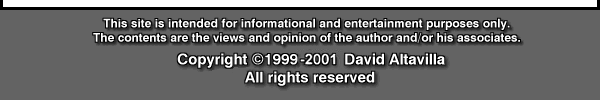 |
|
|
|